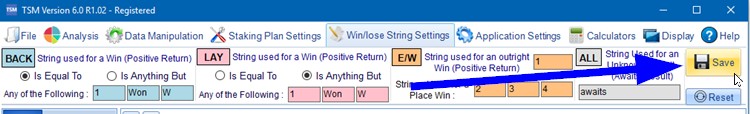How to Record a Winning or Losing Bet
Everybody represents a win in a different way. In TSM you can tell TSM what you want to use as a win and as a loss.
If you previously recorded your bets in a spreadsheet you may have used 'W' or "Win' or '1' or something else to represent a win. You can copy/paste your spreadsheets straight into TSM which is why this initial setting is so important.
Navigate to the Win/Lose String Settings Tab.
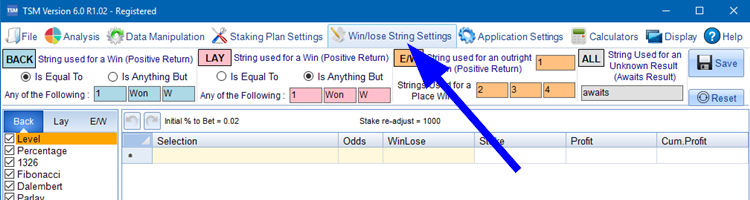
The settings above show that when looking at back staking plans the string '1' or 'Won' or 'W' is used to represent a win.
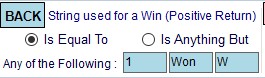
When viewing Lay Staking Plans a bet is viewed as a win when the string is anything but a '1' or 'Won' or 'W'.
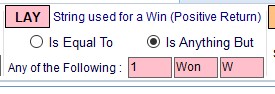
The above settings would allow you to have one set of data that can be analysed using back, lay and each way staking plans without making any changes to the data.
The settings are fully editable. If for instance you signify your wins using the word "win" all you would have to do is put the word "win" into one of the back win/lose string text box's. The same applies for the lay win/lose string and each way win/lose strings.
The last thing to look at is the 'String To Represent Awaits Result'. This can be set to anything you desire but must be different to all other strings that you have set. The default setting is 'awaits'. When you enter a bet into TSM but the result is not yet known then you should use the "Awaits Result" string. Some staking plans require the odds to be known before calculating the next stake. On these occasions you would use the "Awaits Result" string so that TSM can calculate the next stake.
See also - Next Stake Help
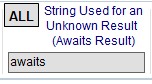
Don't forget to save your changes. The Main table will then automatically update.