Entering Your First Bet
There are 2 ways of entering data via the keyboard in TSM. We call this 'Manual Entry Mode' and 'Assisted Entry Mode'.
You can switch at any time from 'Manual' to 'Assisted' by pressing the Display Tab.
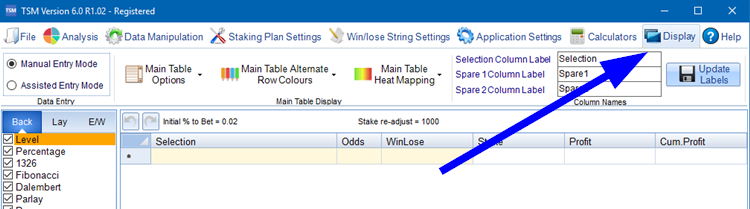
Then select the Entry Mode you wish to use as below.
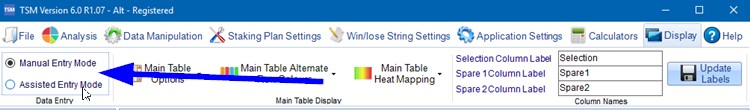
Manual Entry View/Mode
The default method of entering data in TSM is the 'Manual Entry' View/Mode where you can enter data directly into the Main Table.
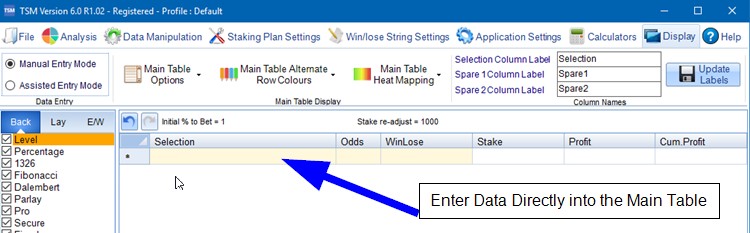
Only 3 columns are editable as shown below.
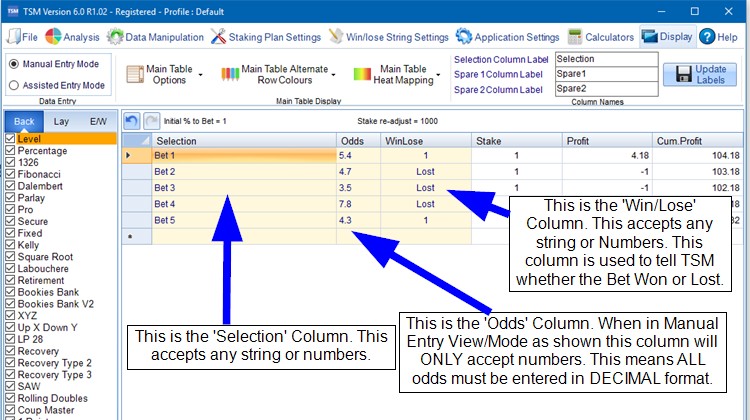
You can move from cell to cell by using the arrow keys, enter or tab.
Once all your data has been entered, you need to press the 'Update Results' Button to tell TSM to make the calculations again. The Stake, Profit and Cumulative Profit Columns will only update after the 'Update Results' Button has been pressed.
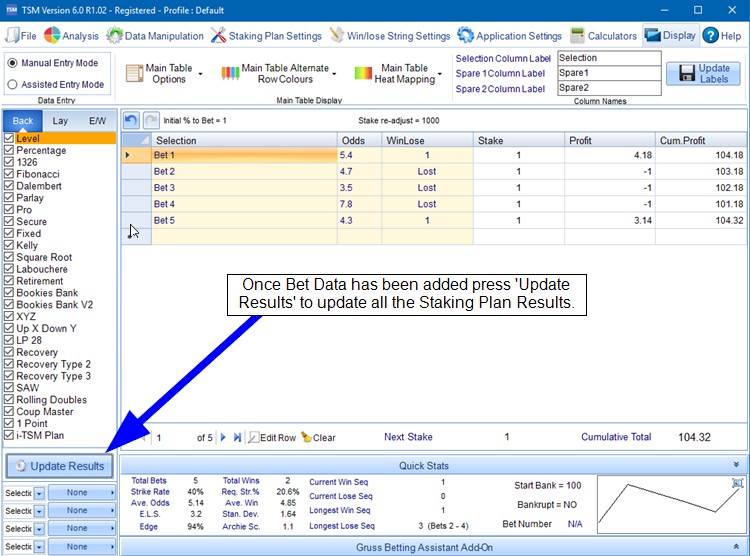
Right click over any row to insert or delete rows. You can delete multiple rows by selecting multiple rows headers with the mouse and pressing the Delete Key on your keyboard.
Assisted Entry View/Mode
To switch to Assisted Entry View/Mode select the Assisted Entry Mode Checkbox. The View switches as per below. In Assisted Mode you can only enter data 1 bet at a time. The Main Table can not be edited directly. If you want to make any changes or add a new bet you have to either press 'Add New Bet' or 'Edit Row'.
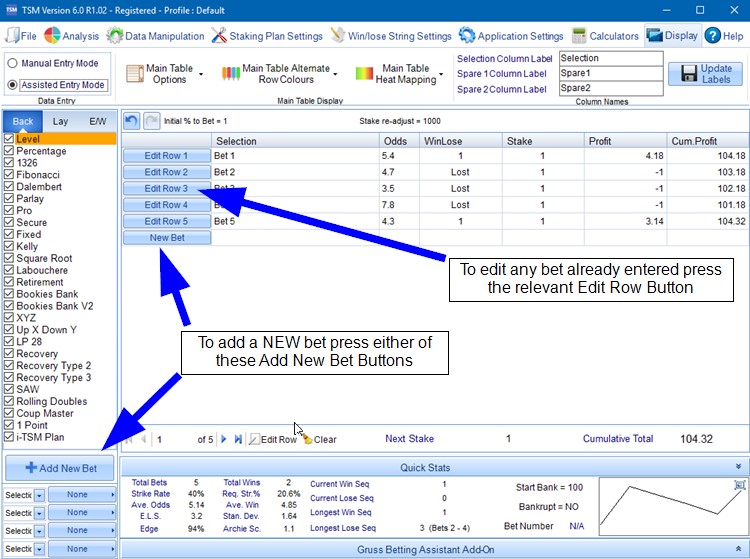
A new screen appears after you have either pressed Add New Bet or Edit Row as below. Once you have made the changes simply press 'Update Bet'. In the screenshot below Edit Row 5 Button was pressed.
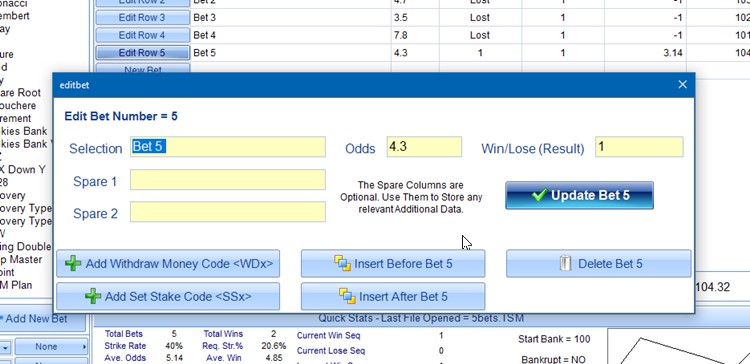
The Selection Text Box can include any text or numbers.
The Odds Text Box will accept decimal format or fractional format in Assisted View/Mode.
|
Unless your locale language settings use a comma to represent decimal places you MUST use full stops/ period (.) to represent a decimal place |
The Win/Lose(Result) Text Box will accept any text or numbers.
At default TSM assumes that a Win/Lose String of '1' means that the bet won.
See Also - Win/Lose Strings - Tell TSM what is Winning Bet

