Staking Plan Settings
All Staking Plans are editable. To access staking plans simply navigate to the Staking Plan Settings Tab and select what type of Staking Plans you wish to Edit.
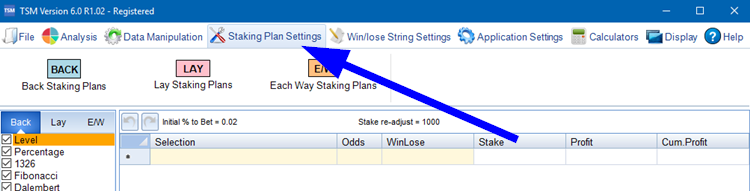
Screenshot below shows the First page of Back Staking Plans
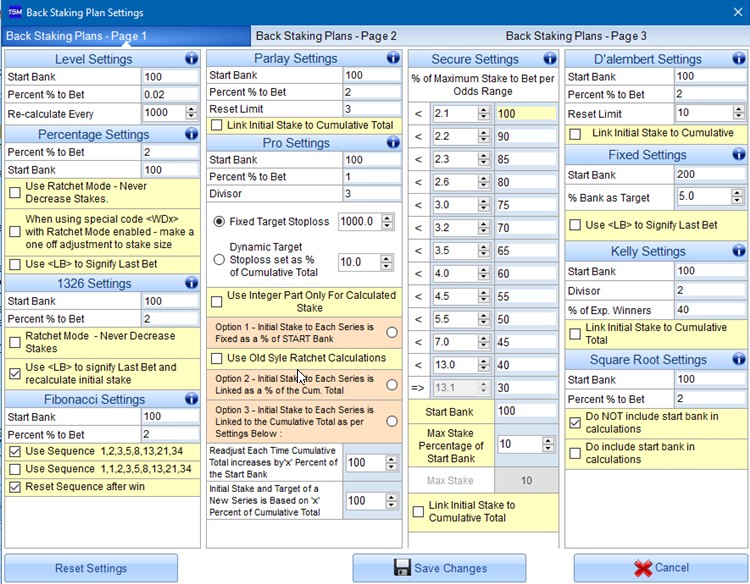
|
From here you can edit any of the settings. Remember that each setting has to be in a numeric format. You cannot enter 'two' or 'ten' rather '2' or '10'. |
At the bottom left of the screen you can reset all values to default. This will reset the settings back to how they first were when you first installed the software.
Once you are happy with any changes you have made, click ‘Save Changes’. The results will then automatically update.

