Special Codes
Access Special Codes through the Application Settings Tab
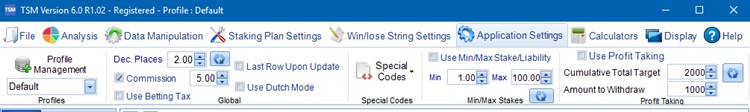
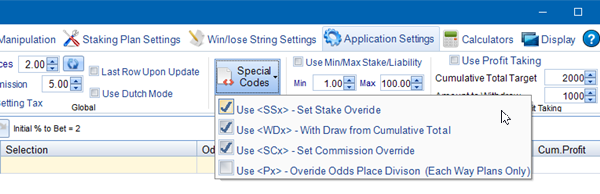
Special Codes Include -
- Use <SSx> - Set Override Stake - Allows you to override the calculated stake.
- Use <WDx> - Withdraw From Cumulative Total - Allows you to withdraw money from the cumulative total.
- Use <SCx> - Set Commission Override - Allows you to set the Commission Value for an individual Bet. (Commission must still be turned on in App Settings).
- Use <Px> - Override Odds Place Division (Each Way Plans Only) - Allows you to override the Divisor used in Each Staking Plans.
How to Use Special Codes ?
All 3 codes work in the same way.
<SSx> - Set Stake Special Filter - When turned on TSM will check for the text of <SSx> in the bet selection text. For example if you wished to stake £10 rather than the TSM calculated stake you would write <SS10> along with your bet details in the bet selection column. This could be written as
<SS10> Red Rum
or
Red Rum <SS10>
In the screenshot below <SS10> has been added to the selection column for bet 6. The stake has changed from 1 to 10 just for that bet.
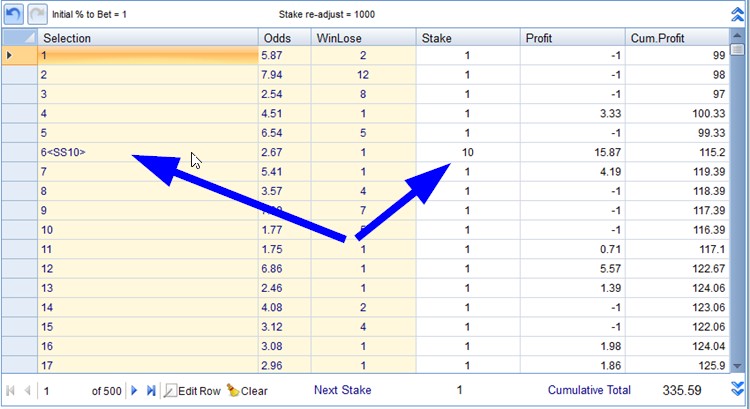
<WDx> - Withdraw Money Special Filter - When turned on TSM will check for the text of <WDx> in the bet selection text. For example if you wished to withdraw £50 you would write <WD50> along with your bet details in the bet selection column. This could be written as
<WD50> Red Rum
or
Red Rum <WD50>
In the screenshot below <WD50> has been added to bet 13. 50 units have been taken off from the Cumulative Total after the bet has been placed.
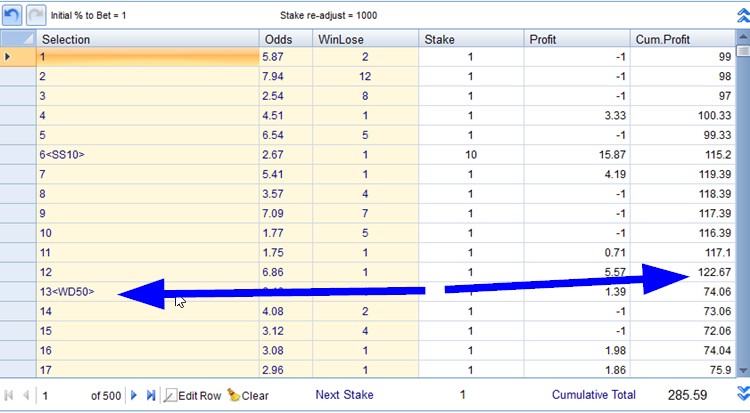
<P3>, <P4> or <P5> - Place Divisor Filter - When turned on TSM will check for the text of <P3>, <P4> or <P5> in the bet selection text. This will over ride the default divisor for Each Way Staking Plans.
