Bet Session Tab
Bet Session
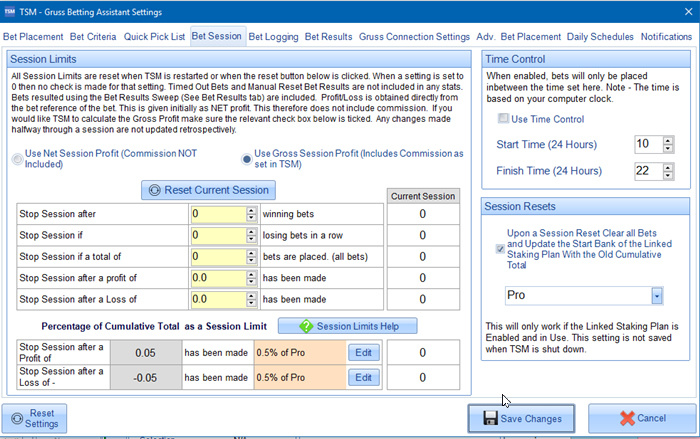
Session Limits - This allows you to stop automated betting once certain criteria is met. Zero(0) is used to indicate no session limit set (off). The options include
- Stop session after x amount of bets
- Stop session after x amount of losing bets in a row
- Stop session after x amount of bets placed
- Stop session after x amount of profit made
- Stop session after x amount of loss made
There are 2 new settings introduced in TSM Version 6.0 R1.36. These are -
- Stop session after x amount of profit made (amount based on a percentage of cumulative total of a selected staking plan)
- Stop session after x amount of loss made (amount based on a percentage of cumulative total of a selected staking plan)
These 2 new options are slightly different in that the settings are not saved when you close TSM. This is to ensure that when you start up TSM they are always set to Zero (off). The cumulative total will vary depending on what bet data is in use. In order to prevent mistakes TSM requires you to set this figure every time you start up TSM.
To make changes to the settings press the relevant 'Edit' button. A new screen appears where you can select the staking plan and set the percentage value. Once saved these values are fixed. They are not changed if you change staking plans on the main screen. The only way to change the staking plan used is to go back and edit the settings.
If at any point the session stats are reset. Either manually or via the daily schedules, TSM will automatically attempt to re-calculate the target based on your current settings. It can only do this if the staking plan previously selected is enabled and in use. For instance if you have previously selected 1% of Parlay Staking Plan Cumulative Total and you are currently using Lay Staking Plans then TSM will be unable to fetch the Parlay Cumulative Total and no changes will be made. If you are using Back Staking Plans and Parlay Staking Plan is enabled then TSM will fetch the the latest Cumulative Total for Parlay Staking Plan and re-calculate the targets accordingly.
Time Control - Place bets within a time period.
Session Resets - Decide what happens during a session reset. When enabled, the Start Bank of the Linked Staking Plan is updated and replaced by the cumulative total of the linked staking plan. The bet data is then cleared. This effectively completely resets TSM to a fresh start. This can be useful for those users who reset their bets on a daily basis. The settings here are not saved when TSM is shut down. The Linked Staking Plan has to be enabled and available at the time of the session reset. If the linked staking plan is not available this feature will be skipped.
|
If Bet Logging is enabled a copy of all bets in the results table is made to the log file before they are cleared. See Bet Logging Tab |

